TheSearchMan is a lightweight search tool to help you find any file on your hard drive quickly and easily.
The program doesn't need to be installed and you can run it and leave it minimized in the system tray without using any resources the entire time you have the computer running (you can have it run at Windows startup).
That way, when the moment strikes, you can click the icon and type the name of the file you're looking for (you can even include wildcards if you only know how the file name begins or ends) and the approximate folder where it might be located, then start the search. In a few seconds, you have your results.
TheSearchMan is a small and useful tool to have. Even if it doesn't provide any features Windows doesn't already offer, its results and speed are good enough to make it interesting.



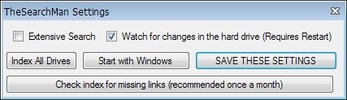
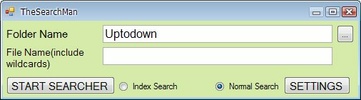















Comments
There are no opinions about TheSearchMan yet. Be the first! Comment